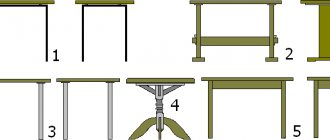The height of the desk is a standard parameter according to GOST, which manufacturers of furniture for offices or home work are guided by. The working range of tables for industrial purposes is usually focused on a certain size, calculated according to ergonomic standards and designed for the average person.
However, what sits at a computer or desk is not a mannequin obtained by manipulating growth statistics and which has become the average figure of the standard for an adult, but a specific person, with his own anatomical characteristics, preferences and manners.
Health
An office, school, kitchen or computer desk must match the height of the person sitting at it. The condition of the spine depends on the height of the product. Improper distribution of the load on the muscle corset leads to deformation of the joints in the cervical, thoracic and lumbar regions.
In the bedroom
The height of the table reduces or increases the load on the optic nerve, depending on the location of the monitor.
Changing the viewing angle unevenly loads the muscles responsible for pupil accommodation, which leads to a decrease in the quality of vision.
The choice should be approached not only as an aesthetic component of the room design. The more comfortable a person feels, the more productive his activities are, the lower his fatigue and the risk of developing chronic diseases.
Workplace with computer
Basic criteria for choosing a computer desk
A computer desk has long ceased to be “just another piece of furniture” that is bought only because you need something to put a laptop or monitor with a system unit on. Today, a properly selected computer desk is multifunctional furniture, a comfortable workplace and an integral part of the interior.
To make the selection process as simple as possible, and for the new furniture to meet all expectations, when selecting a specific model, you need to pay attention to the following factors:
- sizes.
- form factor.
- functionality.
- material and style of execution.
Let's look at each of the criteria in more detail.
What should a computer desk have?
Tables for computers have an incredible number of different design solutions. However, they are all united by a common configuration of furniture elements, which distinguishes a computer table from a kitchen or writing table. The required components of a computer desk are the following furniture components:
- Tabletop;
- Compartment for the system unit;
- Slots for cords;
- Cabinets for small items and computer accessories.
Computer desk with drawers
The basic furniture combination of a table can be significantly complicated. A second shelf tier, a hanging lamp, and retractable “wings” are installed on the side above the tabletop.
Custom shaped computer desk
Varieties
There are several common types of computer designs to work with. They all differ in form and functionality.
Angular
A beautiful corner option is an excellent solution, as it does not take up much space. The design has an angular appearance and fits exactly into the corner of the room.
Corner computer desk
Semicircular
The semicircular shape makes it possible to ergonomically place all the equipment and other necessary things. The user is positioned perpendicular to the length of the structure. Fits perfectly in the room, located along the wall.
Semicircular computer desk
Classical
This is a simple straight computer desk. The user is positioned perpendicular to the length and positioned directly in front of the monitor. Convenient to place along a wall or near a window.
Modular
The modular working corner can be assembled at the discretion of the owner. It’s convenient to add shelves and drawers to it. The interesting design is completely modified by adding or removing shelves, drawers and racks.
Computer desk with cabinet
The wall is an unusual idea for decorating a work corner.
With shelves
The presence of shelves on a computer desk increases its usable area.
Arrangement: on the shelves you can place both the monitor itself and the equipment accompanying the PC.
With drawers
This computer desk has built-in drawers under the tabletop. Models with drawers can also be equipped with shelves and racks.
Computer desk with shelves and drawers
With racks
An additional shelving unit increases the functionality of this piece of furniture. Quite often, a similar option is purchased for a room for schoolchildren, since it is convenient to place literature and documents on the shelves.
Computer desk with rack
When purchasing or creating a project yourself, you should rely on standard sizes. Particular attention is paid to the height of future furniture. The convenience of the owner will depend on it.
When size matters
The first thing you should do before choosing a specific table model is to decide on its dimensions. If the old table is replaced with a new one, it is enough to focus on the dimensions of the old furniture. If you plan to rearrange or buy the table for the first time, you should measure the place where it will be installed.
Interesting fact! The height of all commercially produced computer tables is 750 mm. This is the standard.
This height is considered optimal for users with a height of 162 to 175 cm. If your height is beyond the specified limits, then for maximum comfort while working at the desk there are two options - order furniture according to individual drawings or adjust the height of the computer chair.
The rest of the table sizes can be almost any, which allows you to choose the best option for any room.
Extendable table with adjustable legs
Another interesting design. In all previous models, only the tabletop has mobility, due to which the table is transformed. Here the principle of increasing the surface is somewhat different - the legs move.
In turn, these models can be folding and sliding. When folded, such a table is almost impossible to distinguish from a regular one. When unfolded, it is quite stable, but its appearance leaves much to be desired. Therefore, such structures are covered with a tablecloth, otherwise the asymmetrical transition between the frames will be clearly visible.
The principle of the folding table is quite simple: you need to pull the drawer from below with your hands, and it will slide out. The additional tabletop either rotates along an axis or simply slides out in a straight line. This way the table can be increased by 50% or more.
The table mechanism with extendable legs is a bit like the previous one, only here the legs move, resulting in an increase in the distance between the opposite ones. The tabletop is double, folded like a book. Such designs have a significant drawback - unreliability under load. You definitely can’t stand on such a table to, for example, screw in a light bulb. It simply cannot support the weight of a human body.
Non-standard sizes of a computer desk
These include computer options of an exclusive form, usually made to order. They can be made of different materials, have unique shapes: rectangular, square, or combined. Non-standard types of computer products include options with shelving, with a variety of shelves and drawers, as well as those with add-ons and cabinets.
A feature of such products is greater comfort and convenience. Consequently, more emphasis is placed on practicality and health benefits. Such a table can be matched to any room, no matter what size it is: small or large, narrow or more spacious.
In addition, there may be adjustable table tops, monitor stands, and legs. Combined with an adjustable chair, you get a universal computer work station for the whole family: adults and children.
A custom-made computer desk will decorate the apartment, its main attribute of comfort: a working environment and relaxation. Such non-standard options are also found in regular sales. They can be distinguished by their characteristic features:
- Versatility;
- Convenience;
- Additional accessories.
Let's consider the possible sizes of some non-standard computer products.
Start your ergonomic evolution today
- Ergonomic chairs and chairs are designed to adapt to your body and provide comfort throughout your workday. Changing the seat depth or adjusting the lumbar support will improve your posture and work more efficiently.
- A correctly selected monitor bracket will allow you to install the monitor screen exactly as needed and conveniently for you. Your eyes and neck will be grateful for such an accessory.
- Adjustable desks allow you to adjust your work surface, keyboard, and monitor to the correct height to suit your individual body. In addition, you will be able to work not only sitting, but also standing, which reduces the risk of various diseases. Give yourself more freedom to move throughout the day.
- You can also install an inclined mechanism on the tabletop, if necessary due to the specifics of the profession, additional accessories, brackets, etc. For example, it is much more convenient to draw and model on an inclined surface. It is also worth noting that when working on an inclined surface, concentration increases and the load on the spine decreases.
Other important parameters
Height is not the only parameter that needs to be taken into account when choosing a comfortable table. No less important selection criteria are width and depth. A narrow table will not create adequate comfort even at the correct height. But it has been noticed that a wide tabletop, even with insufficient height, can create a feeling of comfort.
Experts recommend sticking to the following sizes:
- a children's table should not be less than 60 cm wide, and the width for adults should be at least 80 cm;
- tables for adults have a depth of 50 cm, and for children - at least 35 cm;
- table legs must provide free legroom: the entire depth of the working surface and at least 50 cm in width.
Tips and nuances
If you have the opportunity to make an original and convenient table model with your own hands, you should pay attention to the various parameters and shape. An important element is the wood from which the piece of furniture will be made.
Schoolchild's workplace
Table drawings are divided into 3 types:
- straight;
- angular;
- combined (consists of a tabletop and additional elements for placing things and office equipment).
Preliminary drawings will help calculate ergonomics and the distance that the finished version will occupy in the room.
Standard drawing according to GOST standards
Length sizes:
- the internal space for planting should not be less than 60 cm;
- the presence of turning space for access and free movement must be at least 55 cm;
- bedside table or shelf for storing accessories - 40 cm;
- space for the system unit – up to 30 cm.
The total length varies from 150 cm and more.
In the office
The height of the table is calculated using the formula described above, or the standard of 75 cm is taken as a basis. The size of the height of the product must be calculated taking into account additional lower decorative elements.
The depth depends on additional components. The value varies from 45 to 70 cm. In corner complexes, the depth starts from 85 cm. The width of the working surface is made at least 100 cm.
Children's room
Stands
If the design involves the presence of stands, then make a standard size:
- computer monitor stand – 120x300x500 mm, corner – 400x400 mm. The floor should be at a distance of 130 cm;
- The position of the stand for the sliding keyboard is selected individually, taking into account the position of the hands. The standard is 400x650 mm.
Bedroom
Details
How to calculate sizes
If you want to find out the correct size of a PC table, then you should turn to the usual mathematical formulas that buyers use when choosing pieces of furniture:
- To calculate the height of a computer desk, you should calculate: height (in cm) * 75 cm (usual height of computer desks) / 175 cm = structural height.
- The width of the computer desk should not be too small. It is worth adding another 35-40 cm to the selected parameter of certain tabletops. This way you can provide extra space for cabinets.
- The minimum correct table depth without add-ons is 0.45 meters. Naturally, if the design has other components, then this figure can be greater, for example, 0.6 meters. The ideal depth of furniture should primarily depend on the configuration and structure.
Let's look at the sizes in more detail later.
Dimensions of a computer desk (standard and popular)
It is recommended to consider the standard dimensions of tables for netbooks and PCs, starting from the most compact models. The exception will be height, and other indicators can be changed without restrictions. As for height, it plays a rather important role in furniture design. An incorrectly chosen option can harm both the spine and vision, because the monitor on such a table will be located at the wrong height. The choice of the right option mainly depends on the position in which the person is sitting. Experts say that in the workflow at a PC desk, the body should be in the following position:
- The legs should be on a special stand, level, under the tabletop or simply on the floor.
- Muscles are relaxed.
- Shoulders are not tense or raised.
- Forearms - relaxed.
- The back is straight.
The standard dimensions of a computer desk, in particular the height is 0.75 meters. It is calculated based on the average height of female and male representatives. So, for men the average height is 1.75, and for women 1.62 meters.
If the height is too small or large (1.5 or 1.9 meters), then salvation will be:
- Tabletop with adjustable function.
- Order a table according to your individual size.
- Chairs with height adjustment.
As for the width of the PC table, there are many popular options:
- Classic straight types have a usual width of 1 meter.
- Narrow tables are produced with a width of 1.2 to 1.35 meters.
- Corner tables have a width of 1.6 to 1.7 meters.
But the structural width indicators also depend on the following important factors:
- Corner types of products must have a rotating tabletop space, which ranges from 0.5 to 0.6 meters.
- First, allocate free space for placing the cabinet and add another 0.3 to 0.45 meters to the entire structure.
- The compartment for the system unit should occupy at least 0.3 meters.
- The minimum width can be 0.6 meters, the maximum 0.95.
Another important parameter of the PC table is the depth, which will largely determine the dimensions of the structure as a whole. When calculating elements, it is worth considering the following nuances:
- Corner structures that are equipped with shelves, and they usually have a depth of more than 0.9 meters.
- Structures with additional superstructures with a depth of 0.65 meters.
- Tables without superstructures usually have a depth of at least 0.45 meters.
It is also possible to get a computer desk made to order.
Unusual solutions
Most consumers are faced with the fact that not a single standard PC desk is suitable for them. In this case, it is better not to panic and not to get upset in advance. Fortunately, today many manufacturers offer services for the production of furniture with individual sizes.
This way you can come with your own sketches and measurements to get the perfect design of the optimal size for you. Naturally, individual products usually cost more than popular store-bought models, but in this case the end will definitely justify the means, because as a result you will get the most comfortable and suitable-sized table. Moreover, multifunctional designs with adjustable capabilities have become popular at the moment. They are in incredible demand not just because they can be easily adjusted to suit a person of any size and height, but also because they can be chosen even for small apartments and save space. Tabletops, table supports and monitor stands can be adjustable. If you combine such pieces of furniture with comfortable chairs that are adjustable, the result is a universal combination that all family members can work on, thereby customizing the multifunctional design for themselves every time.
Functional models
Modern manufacturing companies produce many computer poles that have different structures and functional components. Let's take a closer look at the most popular and popular options that are now found in a huge number of homes.
- Straight - such products became No. 1 on the market, because these were the first designs on the furniture market. Most of these structures are equipped with rectangular spacious structures. They can be placed along the free walls in the room, thereby freeing up free space in the center. It is worth placing straight tables so that they do not block the passage and do not interfere with free movement around the room, because the presence of sharp corners of such pieces of furniture can lead to painful blows.
- Corner models are the second most popular. The main advantage of corner computer desks with different sizes is that they make it possible to save space in the room, because they can be placed in any free corner. Moreover, usually in them the system unit is moved a little further, thereby cluttering the workplace. All items that are on corner countertops will always be accessible.
- Diagonal - now they are also at their peak, because they look original and are convenient to use, which is noted by many consumers who have forked out money for these designs. At such tables, users can stand diagonally, with their face directed towards a corner. Often such a structure is equipped with mini-tables. Their disadvantage is considered to be a low level of functionality. There are usually bedside tables under the main cover of the models, and there are no pull-out elements. Such designs usually have small countertops, and the length of the side element is only 0.6-0.7 meters, but compact options are also available. Such tables are very rarely equipped with add-ons. Much more often they have small cabinets with drawers.
- Diagonal-perpendicular - sitting at such a PC table, the user’s face will be directed towards the corner, but he will have the opportunity to turn towards the walls or towards the window opening (perpendicular). Such options are usually large in size, and therefore it is better not to buy them for small apartments. But it should be noted that these tables are distinguished by a high degree of functionality. They often have useful compartments with drawers, built-in or roll-out cabinets, add-on shelves and other practical elements.
- Shelving – Well-designed computer desks that include convenient shelving are popular at the moment. Typically, such options are large in size, but should not frighten or even repel buyers. The thing is that having such a piece of furniture in the room, you can save on buying a box or shelves for books, because you will have a shelving unit that is combined with a PC table.
Today, all consumers have the opportunity to choose the perfect computer desk that will fit perfectly into their home. It doesn’t matter at all what style the room is decorated in. It can be incredible avant-garde, romantic Provence or timeless classic. At the moment, corner structures are very popular. They often combine several colors at once; for example, the main body can be snow-white, and the drawer doors can be dark coffee. Such models look interesting, even if they are compact. Such a table can be placed in a light gray loft with milky gray parquet, laconic wall paintings and a round dark carpet on the floor.
If you love minimalist yet stylish ensembles, then you should look for a folding simple table with a white top and wood supports. Opposite it, you should place a small chair in a similar form (with a white seat and backs, and also a wooden frame). Such a simple but stylish tandem will look perfect against a window with light Roman curtains. As for the wall decoration, it should also be in a light shade. Dark laminate should be laid on the floor. Fans of progressive and modern design should look in the store for custom desks for netbooks, which have wooden tops and painted metal frames.
Such designs can be complemented by high, angular chairs with full-length covers. As for the floor and wall decoration, the furniture will look harmonious against the background of a dark wall with imitation wood blocks and white carpet.
A PC table, complemented by a shelving unit, can be used not only as a work area, but also to divide the space in this way. Typically, people living in studios resort to such techniques. For example, a light wood table with an open shelving can be used to enclose an area with a yellow-green sofa. Such furniture looks fresh and unusual against the background of white wallpaper imitating a small stone/brick, as well as a rich chocolate floor, which is finished with a semi-gloss laminate. You will learn about making a computer desk from the video below.
Is it possible to change the standard
If there are several computer users in a family, then there is a high probability that their height will differ. In this case, choosing a single universal computer table will be very difficult.
But you can use the following tricks:
- Use an adjustable tabletop height. This is the most difficult option, since it involves changes inside the table itself. To do this, you will have to remove and reinstall the monitor.
- Monitor stand with adjustable height. This is a more convenient method that allows you to tilt the monitor according to the user's height. The only caveat here is that when you adjust the height of the monitor, the height of the keyboard does not change. This may be uncomfortable on the user's hands.
- Adjustable table support. It allows you to change the height of the entire structure quite smoothly. Thanks to this, there is no need to rearrange objects.
The optimal position for a person sitting at a “proper” computer desk is a straight back.
Please note that changing the height of the monitor and keyboard must be harmoniously combined with changing the height of the seat. Otherwise, working at the computer will be inconvenient.
Tips for determining the optimal height
To figure out how to choose desks for a schoolchild or an adult, you should take into account the recommendations of doctors and designers. Important details:
- When working at a table, your legs must be bent at a right angle; if they are extended, the height of the furniture is incorrect. Your elbows should also be placed on the tabletop, which will relieve your hands and prevent them from getting numb. If they extend beyond the edges, you should think about changing furniture.
- There should be no more than 18 cm from the table top to the beginning of the hip line, this will allow you to stand up and turn around without any problems.
- Working at a computer requires placing the monitor directly in front of the person's eyes, without lowering the head or tilting. Your legs should be bent at an angle of 90 degrees, your feet should be on the floor, your back should be kept straight and straight.
- For comfortable and healthy reading, you need to maintain a distance between the page and your eyes of at least the length of your arm from the elbow to the tips of your fingers. The chin should be slightly raised, the shoulders should be slightly lowered, spread back. It is important that the front of the chair extends slightly under the edge of the table (2-4 cm).
- For different types of activities, a different angle of inclination of the tabletop is needed: if a child is drawing, it is recommended to approach the table by 0–5 degrees, if reading - 30 degrees, if writing - 15 degrees.
- When writing, the child should not touch the table with his chest (3-5 cm is the distance between the edge of the furniture and the body), the shoulders should be at the same height. The elbows protrude slightly beyond the edge of the tabletop.
Standard sizes of dining tables of various shapes
Thanks to these tips, every parent will be able to choose a suitable desk for their student to avoid postural problems. It is also worth using a high-quality chair made in accordance with GOST standards.
How to choose a computer desk
A children's room, a kitchen, an office are places where tables are selected with special care. Before purchasing, you should figure out which version of the product is preferable and what functions it should perform.
In the apartment
When choosing, you should pay attention to the following parameters:
- Material. Inexpensive models are made from MDF and chipboard. Plastic products are more expensive. Exclusive models are made from solid wood. The material directly affects the quality and service life.
- Dimensions. Small sizes are more attractive in price. The smaller the piece of furniture, the better it fits into the interior. However, ergonomics and ease of use are not always taken into account.
- Decor. Accessories can almost double the cost of a product. Modern capabilities allow the use of components that can change the position of furniture elements by pressing or light movement.
- Manufacturer. You don't have to buy products from popular brands. You can spend a little time studying reviews about the quality of products of interest from lesser-known quality-conscious companies.
City apartment
If you choose a children's option, you must remember that the surface cannot be less than 100 cm, and the depth should be 60–80 cm. A schoolchild often lays out many objects and textbooks, so the narrow option is not suitable for him. It’s good if the table includes a footrest. The surface plane can be either horizontal or inclined.
If a computer desk is purchased, it is preferable to select a chair along with it to ensure on site that it is suitable for the user.
Scheme
Peculiarities
Nowadays you can’t do without a computer desk. Such pieces of furniture are special because they can be used in different settings. This can be a private house or apartment, a large or small office, and also an entertainment or government institution. Due to multitasking, such pieces of furniture can be called universal. Moreover, these designs are often placed in children's and adult bedrooms, because today even children are mastering PCs. The right computer desk is ideal for both work and relaxation. A table is a multifunctional piece of furniture, because it can be used not just for working on a desktop PC or netbook. Often models with spacious and large countertops are divided into 2 halves. One of them is reserved for a computer, and the second is a writing area. Typically, such tables are impressive in size, but they are convenient to use. This popular and sought-after furniture is used in almost all rooms. This can be not just a study or a child’s bedroom, but also a library, a living room, even a kitchen (if we are talking about a studio). Working and studying at a desk should be comfortable, because modern furniture factories produce many options that have very different structures, as well as different heights, lengths and widths.
Such parameters play a rather important role when choosing the ideal table model. The fact is that if you work behind an inappropriately sized structure, the user will feel uncomfortable and uncomfortable. Constant use of such a table can even be harmful to health. So, when working behind very low furniture, you will have to constantly bend over and lean your body forward, which over time will lead to curvature of the spine and stooping. What can we say about the painful aching sensations that will become your companions 24/7. You should take a responsible approach to the size of the PC desk that you are going to buy for your child. Here it is worth paying attention not just to the length and width of the tabletop, but also to the height of the structure. If you do not want to harm the child, then the table must be chosen correctly. Naturally, the choice of furniture or size largely depends on how many items you plan to place on top. If there are few of them, then you can get by with compact models with a small tabletop. If you are looking for a more spacious and roomy option, then the dimensions should be appropriate.
Stylistics and materials of execution
Three different groups of materials are used in the manufacture of computer desks:
- natural wood.
- Chipboard.
- Metal and glass.
Tables are made from solid wood, but these will mainly be models for executive offices, with carved legs and a massive varnished tabletop. This is not exactly a computer desk in terms of design, but no one forbids placing a laptop or desktop computer on it.
Solid wood executive desk
Although in fairness it should be said that many private furniture factories produce computer desks from solid wood to order or in small series. Such furniture is quite expensive, and my personal opinion is that the point of installing it in an ordinary apartment is lost. Although if there are no problems with money, you can install such a table
or a more modern version
Solid wood computer desk in modern style
Tables made of chipboard are considered the most popular and widespread. They are affordable and have good performance. Laminated particle board is considered the main material used in the furniture industry. All the advantages and disadvantages of laminated chipboard were described in this article. If interested, please read.
It is thanks to their low cost that tables made of laminated chipboard have become widespread. In the interior, such furniture does not look as majestic as solid wood tables, but it’s also quite good
Multifunctional computer table made of laminated chipboard in dark wenge color
Recently, computer desks made of glass and metal have become very popular. The furniture itself looks very impressive and unusual
Glass computer desk
This table will be an ideal solution for arranging any modern interior. Futuristic, a combination of chromed metal and glass - it all looks quite original and fascinating. By the way, do not be afraid that the glass tabletop may accidentally break. Manufacturers use thick tempered glass that can withstand heavy loads. Naturally, if you set out to break glass, you will break it. And even in this case, the tabletop will crumble into millions of small fragments, which are considered relatively safe due to the absence of sharp edges, as when breaking ordinary glass.
That's all I wanted to tell you about computer desks and the features of their choice. Thank you everyone for reading the article to the end, I hope that the information was useful. Like, write comments, subscribe to my channel (who hasn't) and read my other articles.
I remind you that reprinting and publication (full or partial) of this and other articles without a link to my channel is prohibited! The text is 100% copyrighted, and its uniqueness is verified by a special service text.ru
PS Dear subscribers, casual readers and everyone who likes my articles! You can always provide all possible assistance in the development of the channel in order to receive useful tips and interesting materials about furniture and decor even more often. Whether to help my channel or not is a PURELY PERSONAL matter. But just in case, I’ll give you the details:
- Yandex.Money 410015178456653
Thank you all in advance!
Rating of the best dining tables
Above I have put several links to selections, look also at these two products and their “options” on store websites.
Domoteka Real-7 - furniture with a surface made of artificial stone costing 12,100 rubles. This material not only looks very impressive, but is also quite unpretentious in use. The base with figured legs is made of laminated chipboard. The width of the working area is 56 cm and the length is 75 cm. If necessary, it doubles thanks to the tilt-and-turn transformation mechanism.
Pros:
- the stone can withstand heat and does not absorb dyes;
- doubles in size;
- many configurations.
Minuses
heavy.
Eames DSW – round copy with a diameter of 100 cm for 15,700 rubles. The table top is made of MDF, the support is made of solid beech. The metal frame adds a special touch to this simple product. It serves not only for decorative purposes, but also gives the furniture strength and stability. The elegant combination of colors harmonizes with all modern styles, but fits especially harmoniously into minimalism.
Pros:
- simple and at the same time effective design;
- easy assembly;
- spacious.
Minuses:
- costs more than similar options in a different design;
- does not fold out.
Choice for study
Modern high-tech training involves equipping the classroom with a computer. In most cases, the best choice for budget schools and universities is a simplified U-shaped table design. Prestigious educational institutions are increasingly choosing large U-shaped tabletops.
Option for a computer desk in an elite educational institution
What should be the height of a computer desk?
Perhaps there is no area of human life left that has not yet felt the influence of modern high technologies. Today, the computer goes hand in hand with a person, in his professional and even personal life. In the process of school and university studies, at work and when planning vacations, we turn to it, trying to facilitate and optimize our work and time.
Considering the role of computer technologies in medicine, we can confidently speak about their contribution to real improvement in the quality and length of life.
Considering the role of computer technologies in medicine, we can confidently speak about their contribution to real improvement in the quality and length of life. Virtual modeling of the course of diseases is widely used; special programs calculate optimal formulas for new drugs, etc.
Subscription fees for utilities, banking transactions, online entertainment and dating, weather and the latest news…. System administrators joke: “Sooner or later everything turns into an application.”
The health of a person working at a computer is influenced by many factors, one of which is the height of the table.
The chest protrudes forward, and the shoulders, on the contrary, are slightly lowered and set back.
Kitchen table
The kitchen table is often used not only as a dining table, but also as a writing table. A typical situation is when a child is doing homework or doing creative work nearby while the mother is preparing lunch or dinner for the family. In families with children, it is recommended to select a product with legs on all 4 sides, since a table with a central support has less stability. Height varies from 72 to 78 cm.
In the kitchen
Round, oval and rectangular shapes are used for the kitchen. In a small room, it is preferable to use a small-sized version with a streamlined shape. It takes up less space, making it easier to access.
Don’t forget that the TV is often hung above the tabletop, which also needs to be taken into account when choosing the height.
It is important to choose the right surface material. Many companies offer hybrid options from different manufacturers. This should be taken into account when choosing, since the height of the finished version may automatically change by 1–2 cm from the original dimensions.
Furniture layout in the kitchen
The choice of product on which the computer will stand requires special attention. The health status of the people sitting behind him depends on this. A thoughtful approach will result in good health and mobility throughout the day. Be attentive to your health.
Adjustable Models
The ability to adjust the tables allows you to quickly adjust the size to the individual physiological parameters of a person. In addition, given the need to save space in city apartments, adjustable models become multifunctional: if necessary, an adjustable table can be converted from a desk to a dining or kitchen table.
Currently, models are produced equipped with an electronic adjustment mechanism. There are options in which it is possible to increase the surface area due to retractable elements.
The only drawback of such models is their low strength. They are usually designed for a load of 40 to 50 kg.